This is the basic steps on how you to select your own start-up form
or Object(s) or run your program that can read first the Sub Main
which some programmer's store or write their main connection from
their database , so here where to start with:
Fig. 1.1
As you can see on Figure 1.1, just go to > Project Tab then >
Project Properties.
Continue Reading with Borgy's Blog »
or Object(s) or run your program that can read first the Sub Main
which some programmer's store or write their main connection from
their database , so here where to start with:
Fig. 1.1
As you can see on Figure 1.1, just go to > Project Tab then >
Project Properties.
0 Comments
Tags:
Visual Basic 6.0




















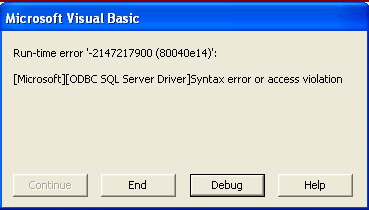


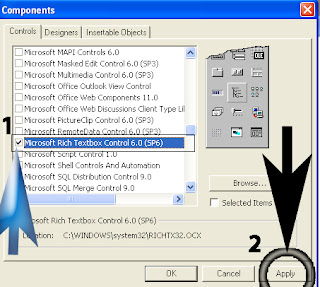







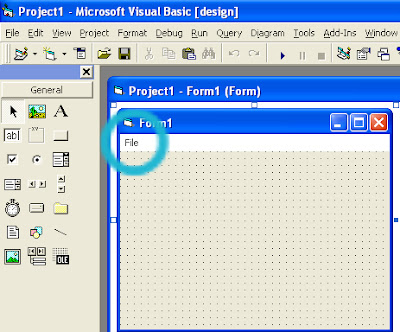





 Download sample
Download sample




 Download sample of Smart Search
Download sample of Smart Search



 Download sample
Download sample


 Download sample
Download sample
 Download Sample
Download Sample







