To Configure your IIS, just follow this few steps and saved your day in trouble
Note: Before do this following steps you must insert first your Windows XP installer
on your DVD or CD drive
on your DVD or CD drive
first you have to do is go to Control Panel and click the Add Remove Programs Icon as
you can see at the image above, and this is the second scenario
at the Left side pane just click the Add/Remove Windows Components icon to prompting
the Windows Component Wizard, then find the Internet Information Services (IIS) and
marked checked the square box button then hit the Next button,
if you completely the two steps above, the wizard will automatically copying files from
your CD/DVD drive, after a few minutes your reward will look like this
Hit the Finish button and lets cheers
The Hardest Thing to Do is to Do Nothing ^_^
Tags:
Tech. Support

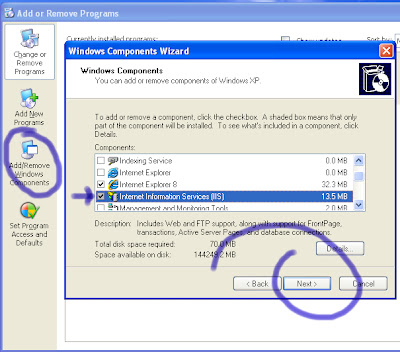





















Leave a comment